PalmPay, a leading microfinance bank app in Nigeria, has gained widespread popularity due to its user-friendly interface and rewarding programs. As December unfolds, PalmPay is running an exciting Christmas reward draw that offers free Christmas feast bonuses to participants. However, some users may reconsider their participation and wish to withdraw from the savings challenge before it ends on the 23rd of December.
Content Recap:
If you are among those seeking to opt out and withdraw your savings, this article provides a comprehensive guide on how to do so smoothly.

Understanding PalmPay’s Christmas Savings Challenge
The Christmas reward draw is designed to encourage users to save while participating in a fun and rewarding program. By saving regularly, participants become eligible for attractive Christmas feast bonuses and other prizes.
Users are allowed to to up manually or automate the app to save N967.75 daily.
However, circumstances may change, and opting out could be a practical decision depending on your financial situation.
Step-by-Step Guide to Opting Out of PalmPay’s Savings Challenge
- Open the PalmPay App:
Launch the PalmPay app on your smartphone and ensure you’re logged in to your account.
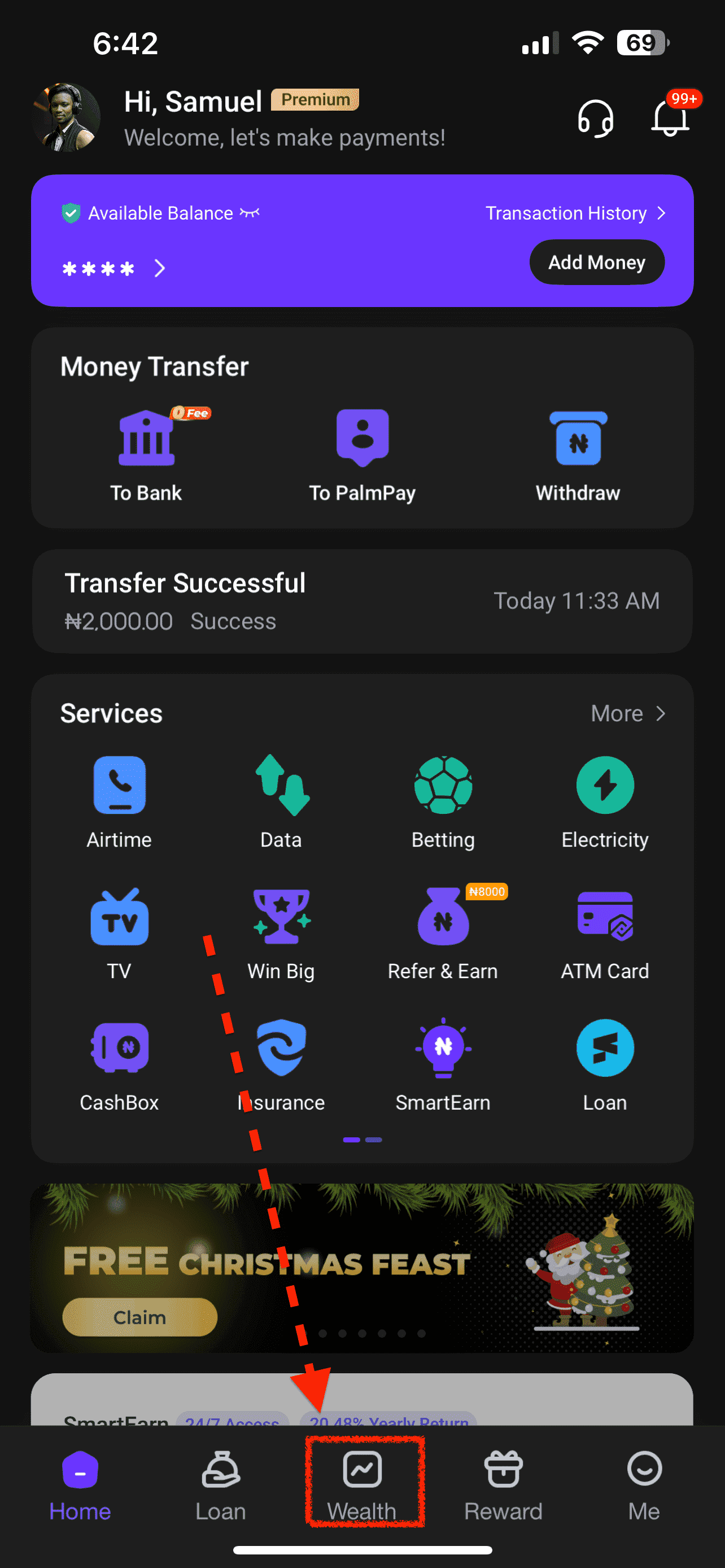
You can tap on the “Free Christmas Feast” banner from the dashboard home or go to Wealth menu at the bottom of the screen.
- Access the Target Savings Section
Select the “Target Savings” option from the list of icons as seen in the image below. This is where all active savings challenges, including the Christmas reward draw, are displayed.
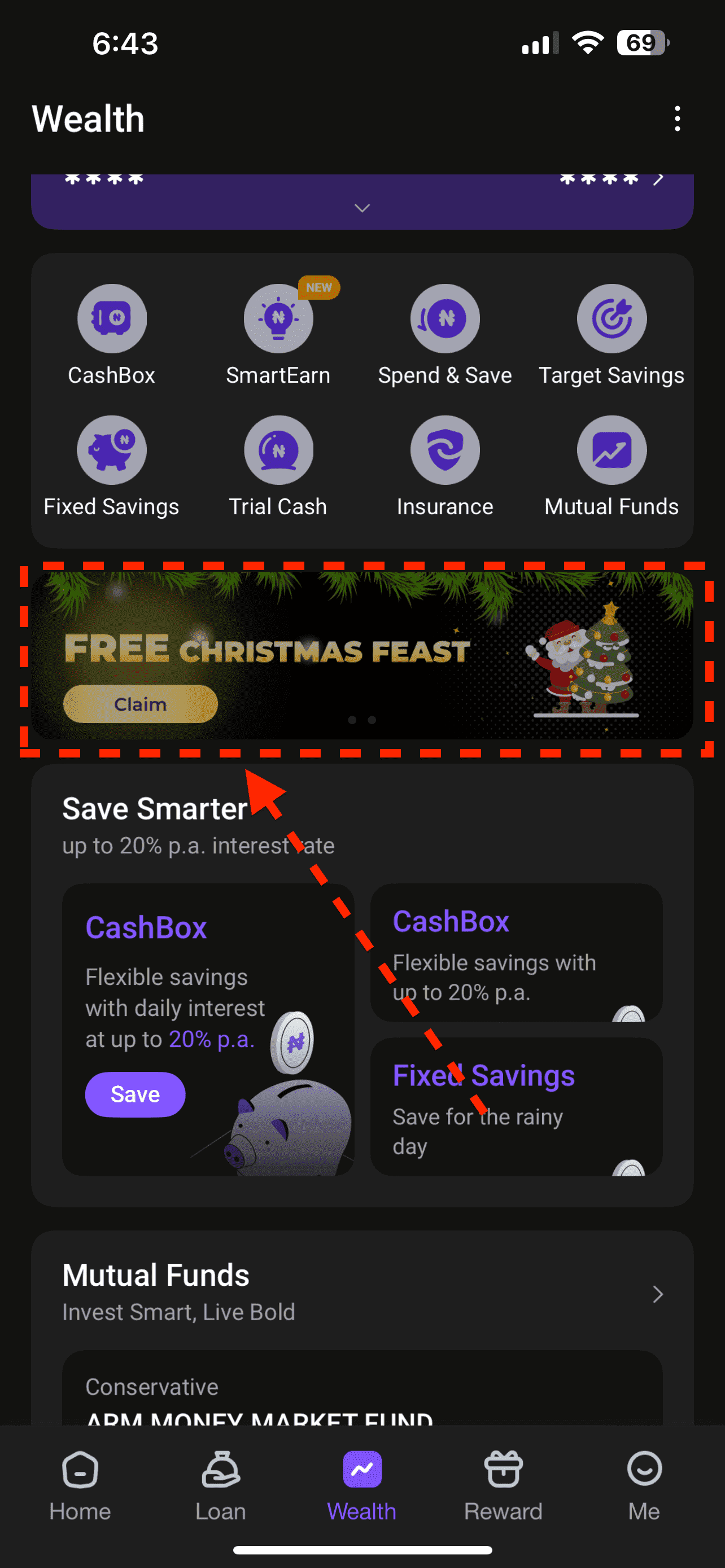
You can as well tap on the “Free Christmas Feast” banner as highlighted above.
- Select the Christmas Savings Challenge
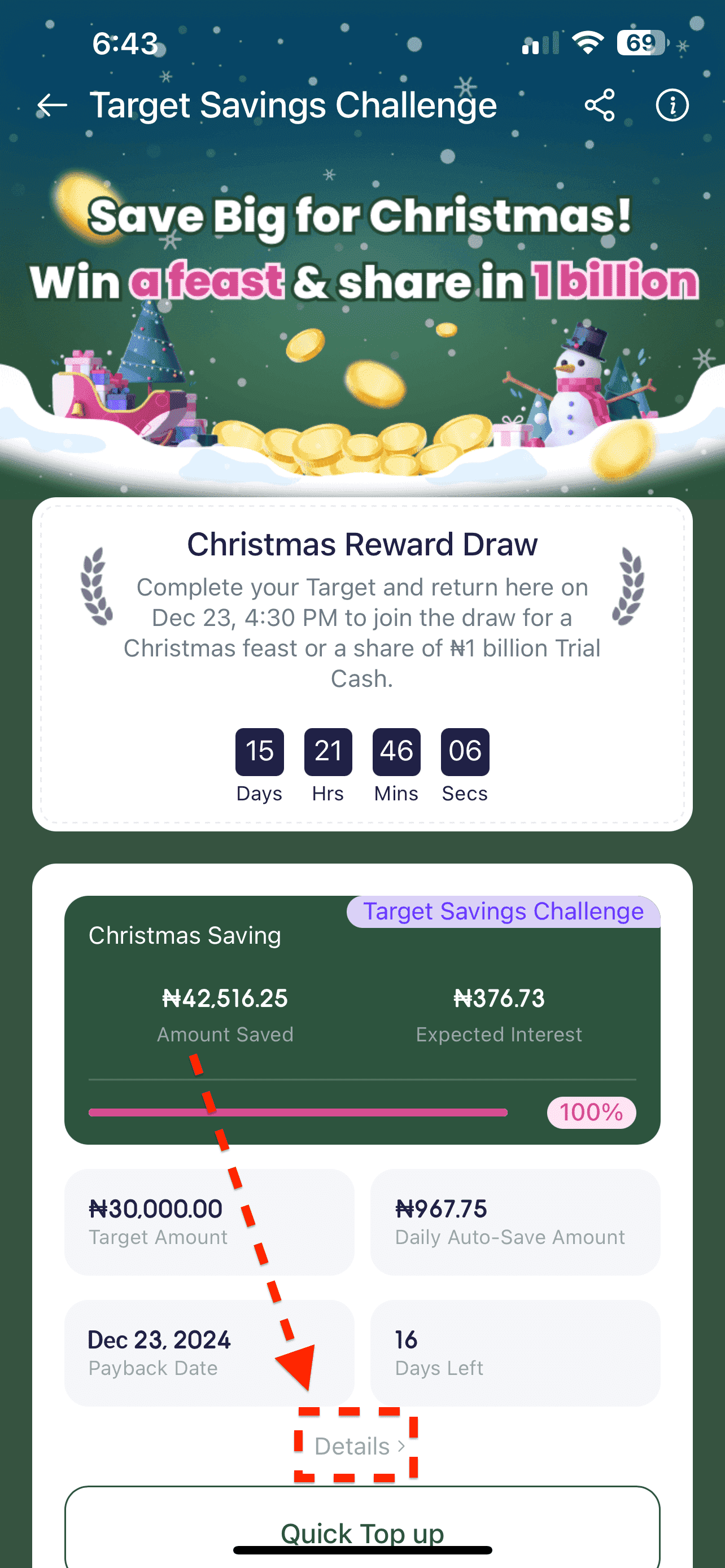
Tap on the specific savings challenge you want to withdraw from. This action will open detailed information about your participation, including saved amounts, target goals, and others. Tap “Details” as highlighted above to see other available details.
- Click on “Break Target”
Look for the “Break Target” option. PalmPay usually places this button at the bottom of the challenge details screen.
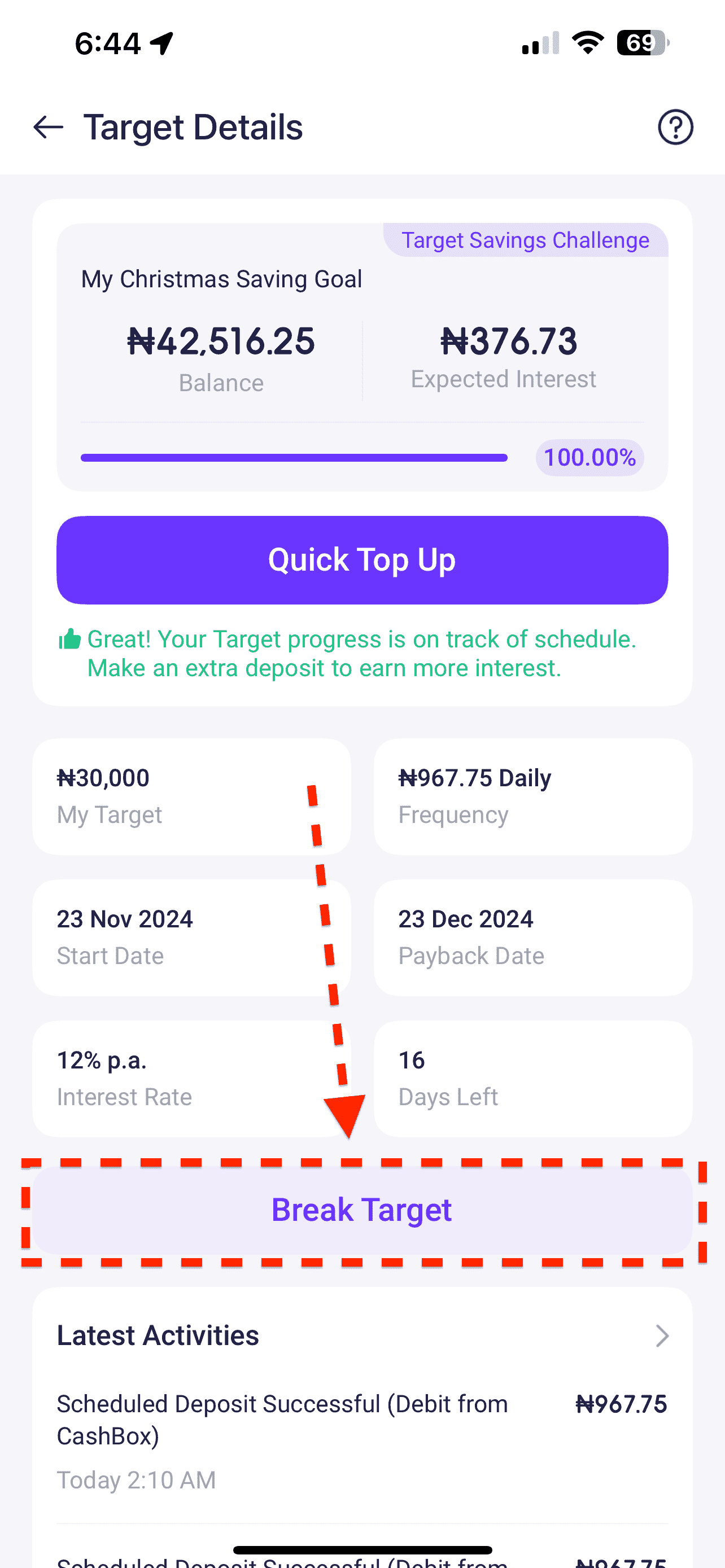
- Check for Withdrawal Fees or Penalties
You will be charged 1% of the amount saved.
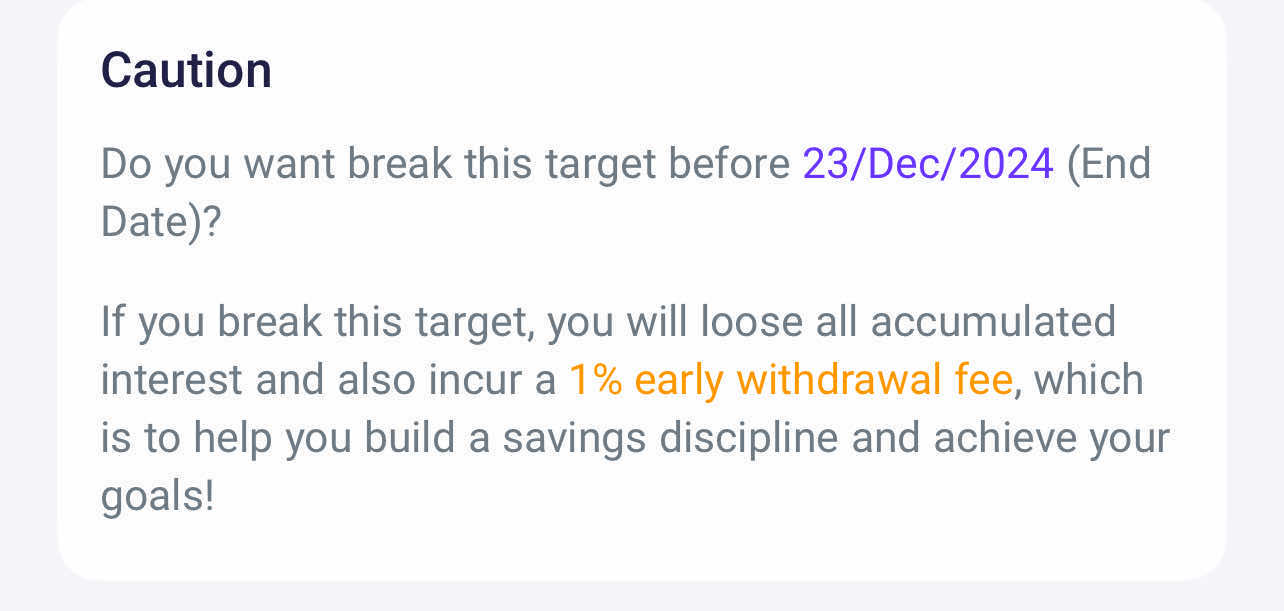
- Confirm Your Withdrawal
You can confirm your withdrawal by selecting the reason for breaking your target.

Proceed by tapping the Beak Target button at the bottom of the page to continue.
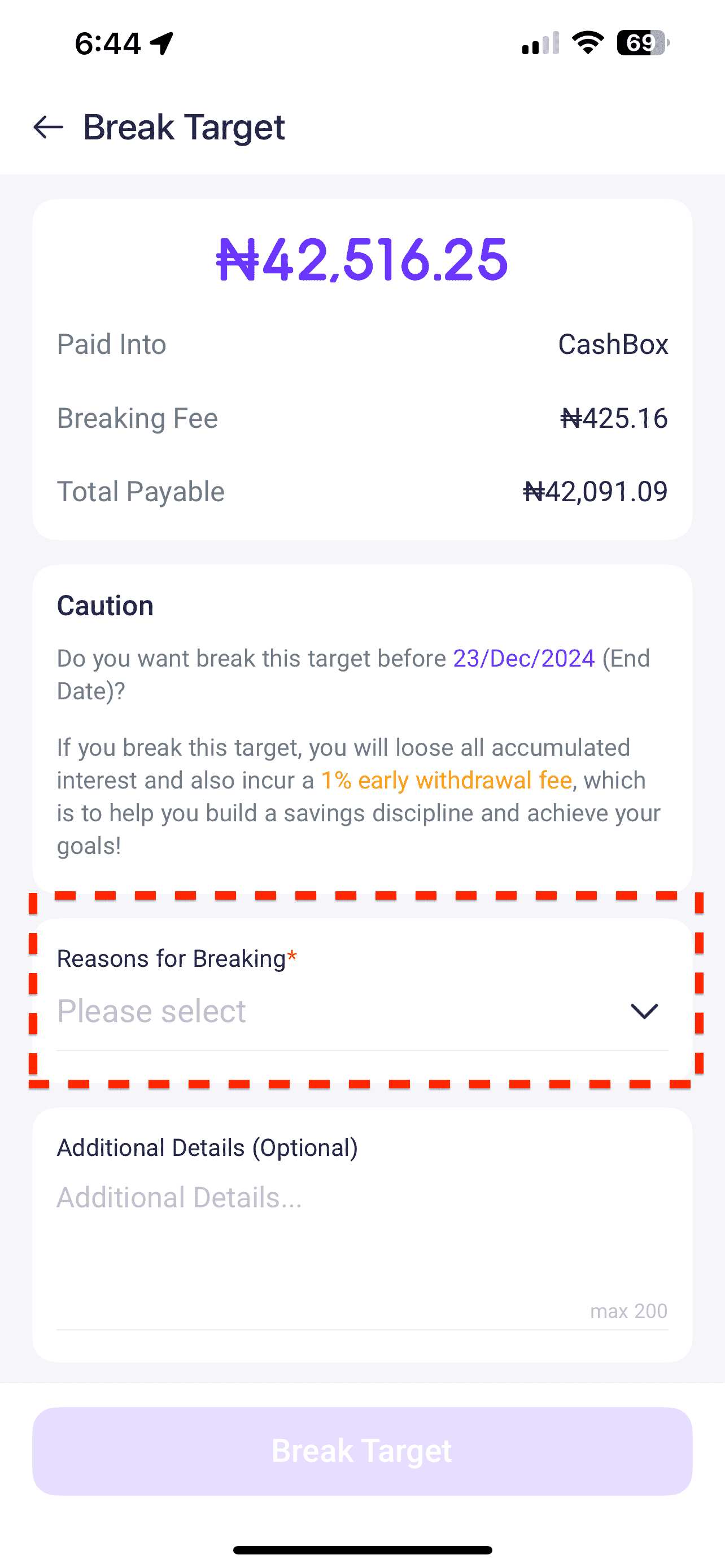
- Receive Funds in Your Wallet
Once confirmed, your withdrawn amount will be transferred back to your PalmPay wallet instantly or within a specified processing period.
What Happens After Withdrawing from the Challenge?
Bonus Disqualification: Opting out disqualifies you from receiving the Christmas feast bonus and other potential rewards linked to the savings challenge.
Account Integrity: Your overall PalmPay account will remain active, and you can still use other features of the app, such as bill payments, transfers, and regular savings plans.
Rejoining Possibility: Depending on PalmPay’s policy, you may or may not be able to rejoin the challenge after withdrawing. Check the app’s terms for more details.
Final Thoughts
Withdrawing from PalmPay’s Christmas savings challenge can be done easily if you follow the steps outlined above. Before opting out, ensure you weigh the benefits of staying in the challenge against your current financial needs. If withdrawing aligns better with your goals, PalmPay provides a straightforward process that ensures you can access your funds with minimal hassle.
Stay financially smart and enjoy a stress-free holiday season!
