Suppose you have a credit card issued with CIBC. In that case, you are probably interested in the following information: Is it possible to change the PIN associated with your CIBC credit card online? But how? Keep reading the article to find out more information.
Content Recap:
You are issued a “Personal Identification Number” (PIN) whenever you apply for a credit card with CIBC, which is essential to have for reasons having to do with safety. However, CIBC requires you to change the PIN associated with your credit card. To answer your question, it is possible to accomplish this goal. But keep reading.
The personal identification number (PIN) is a four-digit code that serves as an additional layer of protection for any transaction you carry using the card.
This post will demonstrate how to change your personal identification number (PIN) associated with your CIBC Credit Card. The following will walk you through the process step by step.
Can you change your CIBC credit card pin?
You can change the PIN for your CIBC credit card in several ways, including online (through their website) and at an ATM. If you have forgotten your PIN, you can access its official website to retrieve it. You can do so by clicking the link provided below.
To reset or change your PIN online, you will be asked for certain required details, including the following:
- Identification
- Answer PVQ
- Token serial number
- Token number
In the case of automated teller machines (ATMs), you will need to go to a CIBC ATM, insert your card, select “More,” pick the option to change your PIN, and then proceed with the next set of instructions. I will walk you through both procedures in detail in the following sections. It is necessary to perform a check on the procedure.
How to change your CIBC credit card pin online?
You can change, reset, or use the “Forget my PIN” feature online. However, to do so, you are required to provide certain required details, which are listed below. Continue by doing what is shown here.
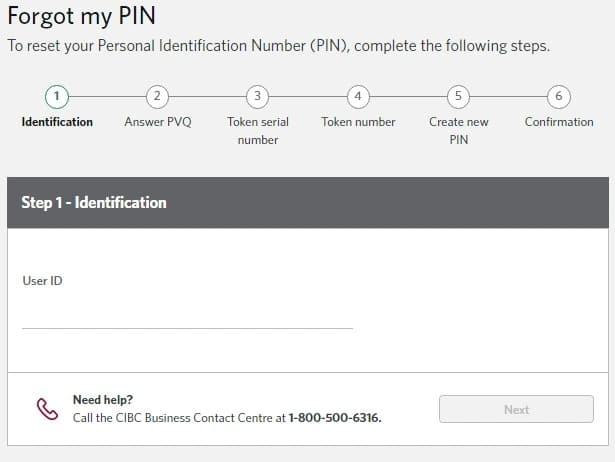
- Click here to go to the ‘Forgot my PIN’ page.
- Enter your user ID.
- Answer your PVQs [Personal Verification Questions].
- Enter the token serial number.
- Enter the token number.
- Now Enter Create a new PIN.
- Click the Confirm button.
When you’ve finished doing this, changing the PIN on your CIBC credit card will be simple, and you’ll be able to use the card anywhere.
How to change your CIBC credit card PIN at an ATM?
This is the second method to change the PIN on your credit card when using an ATM. You just need to follow these few easy steps.
- Go to any CIBC ATM close to you.
- Insert your card into the ATM.
- Now select the more option.
- Select the Change PIN option.
- Follow the prompts to change your PIN.
You know the procedures involved in modifying the PIN associated with your CIBC credit card at an ATM. This procedure can be carried out at any time.
FAQs
